
aTube Catcher?
Download the latest aTube Catcher V11.7.6 for free
Press the below button to Start Downloading
aTube Catcher?
aTube Catcher is a versatile tool that helps you download videos from the internet and save them on your computer. It’s not just a downloader; it also allows you to convert videos into various formats, record your computer screen, and burn videos to DVDs or CDs. This makes it a handy all-in-one solution for managing your video content.
Features of aTube Catcher
Video Downloading
You can download videos from popular websites like YouTube, Facebook, and Dailymotion. Just copy the video’s URL, paste it into aTube Catcher, and choose your desired format and quality. It’s that simple!
Format Conversion
aTube Catcher supports converting videos into multiple formats, including MP4, AVI, WMV, and MP3. This ensures compatibility with various devices like smartphones, tablets, and gaming consoles.
Screen Recording
The built-in screen recorder lets you capture anything on your screen, such as video calls, webinars, or gameplay. You can select the area to record and save it in your preferred format.
4. Audio Recording
Record audio from your computer or microphone. This feature is useful for capturing music, podcasts, or creating voiceovers for your videos.
DVD/Blu-ray Burning
You can burn your downloaded or recorded videos directly to DVDs or Blu-ray discs without needing additional software. This is great for creating physical backups or sharing videos with others
Batch Downloading
Download multiple videos at once using the batch downloading feature. This saves time when you have several videos to download.
Built-in Search
aTube Catcher includes a built-in search function, allowing you to find and download videos without leaving the application.
Multilingual Interface
The software supports multiple languages, making it accessible to users worldwide.

How to Download and Use aTube Catcher
- Download the Installer: Visit our website and download the installer suitable for your Windows version.
- Install the Software: Run the installer and follow the on-screen instructions. Be cautious of any additional software offers .
- Launch aTube Catcher: Open the application after installation.
- Download a Video:
- Copy the URL of the video you want to download.
- Paste it into the URL field in aTube Catcher.
- Choose your desired format and quality.
- Click “Download.”
- Convert a Video:
- Go to the “Video Converter” tab.
- Add the video file you want to convert.
- Select the output format.
- Click “Convert.”
- Record Your Screen:
- Navigate to the “Screen Recorder” tab.
- Select the area of the screen you want to record.
- Click “Start” to begin recording.
- Click “Stop” to end the recording and save the file.

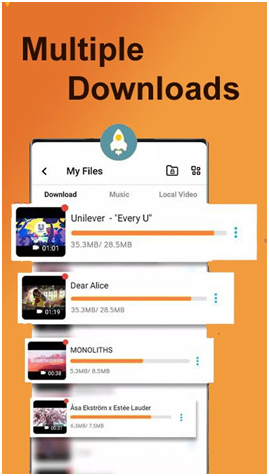
Pros and Cons of aTube Catcher
Pros
- Free to Use: aTube Catcher is completely free, offering a range of features without any cost.
- Multiple Features: Combines video downloading, converting, screen recording, and DVD burning in one application.
- Supports Various Formats: Compatible with numerous video and audio formats, ensuring versatility.
- User-Friendly Interface: Simple and intuitive design makes it easy for users of all skill levels.
- Batch Processing: Ability to download and convert multiple files simultaneously, saving time.
Cons
- Windows Only: aTube Catcher is available only for Windows users, with no official support for macOS or Linux
- Additional Software Offers: The installer may include offers for additional software, so users should pay attention during installation.
- Occasional Bugs: Some users have reported bugs or crashes, particularly when handling large files.
- Limited Advanced Editing: While it offers basic editing features, it lacks advanced video editing capabilities.
Why You Should Use aTube Catcher?
If you want a smart and free tool to save videos, record your screen, or turn videos into songs, aTube Catcher is your best friend. This tool is one of the most popular video downloaders for Windows. Let’s talk about all the reasons why you should download aTube Catcher and how it can make your life easier.
aTube Catcher Helps You Download Videos for Free
If you love watching videos on YouTube, Facebook, or other websites, you’ll enjoy using aTube Catcher free. This app lets you download YouTube videos and save them on your computer. That means you can watch them anytime—even without the internet. It’s like making your own movie collection!
Convert Videos to MP3 or Any Format You Want
Do you want to listen to a music video as just a song? With aTube Catcher, you can do that. It lets you convert videos to MP3 files in seconds. You can also turn videos into MP4, AVI, WMV, or 3GP. That’s why many people call it the best video converter for PC.
Record Your Computer Screen
You can also use aTube Catcher as a screen recorder for PC. If you want to make a lesson, a tutorial, or a video game walkthrough, just hit the record button. The app will capture everything you do on the screen and save it as a video. This is great for students, teachers, and YouTubers.
So Easy, Even Kids Can Use It
The best thing about aTube Catcher is how easy it is to use. There are no hard steps. All you have to do is:
- Copy the video link,
- Paste it in the app,
- Choose the format,
- Click “Download.”
That’s it! If you’re asking, “How to use aTube Catcher?” — now you know! No confusion, no stress.
Download Many Videos at Once
If you want to download many videos at the same time, you don’t need to wait and do it one by one. aTube Catcher lets you do batch downloads. This means you can paste several video links and download them all in one go. That saves your time and energy.
Safe and Clean Software
aTube Catcher is a trusted app with over 200 million users worldwide. If you get it from the official website, it is safe. There are no viruses. Just make sure to uncheck any extra offers during installation. It’s always a good idea to use antivirus protection too.
Use It in Your Language
This app supports many languages. So whether you speak English, Spanish, French, or Portuguese, you can use aTube Catcher in your own language. That makes it even easier to understand and enjoy.
Useful for Work, School, and Fun
You can use aTube Catcher in many ways:
- At school: Record lessons, download learning videos, and save study material.
- At work: Make video tutorials or save training sessions.
- At home: Build your music library, download cartoons for kids, or save your favorite cooking videos.
That’s why people say aTube Catcher is not just a free video downloader—it’s a full toolbox for everything video-related.
Burn Your Videos to DVD
Do you want to give someone a video gift? Or save your videos forever? With aTube Catcher, you can burn videos to DVDs or CDs. This is perfect for birthday parties, weddings, and school projects.
It’s 100% Free—No Hidden Fees!
Unlike other apps that ask you to pay, aTube Catcher is fully free. You get all these tools without spending any money. That’s why it’s one of the best free video downloaders for Windows today.
Who Should Use aTube Catcher?
You might be thinking: is aTube Catcher for me? The answer is: Yes! Here are some people who will find it useful:
Students
Students can download learning videos, record presentations, or save online lectures. They can even record Zoom classes and study later.
Teachers
Teachers can use it to collect helpful videos and make teaching easier. They can also record lessons and send them to students.
Music Fans
Music lovers can download videos or just the audio to enjoy songs without needing YouTube.
Families
Parents can download cartoons or kids’ learning videos so their children can watch safely without ads or internet.
Office Workers
People in offices can record their screens during meetings, download training videos, or convert presentations into video files.

Is aTube Catcher Safe?
Yes, aTube Catcher is safe if you download it from the official website (https://www.atube.me). Don’t trust fake links. Make sure to uncheck any extra offers during installation. And keep your antivirus turned on just to be safe.
Many people ask, “Is aTube Catcher safe?” The answer is yes, aTube Catcher is safe to use if you follow some simple steps. Let’s talk about why this app is trusted by millions and how you can use it safely on your computer.
First of all, aTube Catcher download is safe when you get it from the official website.If you download the app from this site, you will get the real version, which is clean and doesn’t have any viruses. Many problems come when people download it from fake or scam websites. Those fake sites might give you a bad file that can harm your computer. So always remember: if you want to be safe, download aTube Catcher from the real website only.
Another reason why aTube Catcher is safe is that it doesn’t ask for your personal data. It doesn’t ask you to make an account, share your email, or give your phone number. You just install the app and use it. This is different from other apps that ask for your private information. aTube Catcher respects your privacy and doesn’t try to track what you do.
When you install aTube Catcher, you might see some extra offers like toolbars or ads. These are not viruses, but you don’t need them. You can simply uncheck the boxes and skip those steps. This is called “opt-out.” Just read what the screen says and click only on the main install button. If you do this, you won’t get any extra apps. This shows that aTube Catcher free gives you the power to choose. That’s a good sign that the software is honest.
aTube Catcher is also trusted because it has been around for many years. Over 200 million people have used it all around the world. That means a lot of people trust it. If the app was dangerous, people would stop using it. But new people keep downloading it every day. This proves that aTube Catcher is a safe video downloader for Windows.
You can also scan the app with an antivirus before installing it. This will give you extra safety. Most antivirus programs will say the app is safe if you got it from the real site. So, if you are careful and follow the right steps, you will be fine.
Many schools, teachers, and even YouTubers use aTube Catcher. They use it to download YouTube videos, record their screen, or convert videos into MP3. If these people trust the app, it shows the app is safe. Some companies even use it for training videos. That means aTube Catcher safe use is not just for fun—it also helps with work and study.
So, next time you’re looking for a free video downloader, just remember: aTube Catcher is safe, trusted, and easy to use. Just be smart about where you download it, say no to extras, and enjoy all the features.
It doesn’t contain viruses or spyware, but it’s always good to stay careful when installing software.
Fun Ideas Using aTube Catcher
Here are some fun things you can do:
- Create a music playlist and save it to your USB.
- Download all parts of a TV series and binge-watch on the weekend.
- Record a birthday greeting video and burn it to DVD.
- Download relaxing sounds for sleeping or meditation.
- Save your favorite learning videos forever—even if they’re removed from YouTube later.
Conclusion
aTube Catcher is a comprehensive tool for downloading, converting, and recording videos. Its wide range of features and ease of use make it a valuable addition to any Windows user’s software collection. Whether you’re looking to save online videos for offline viewing, convert media files, or record your screen, aTube Catcher provides a reliable solution.
FAQs
What is aTube Catcher?
aTube Catcher is a free video downloader for Windows. It helps you download videos from websites like YouTube, Facebook, and more. You can also record your screen, change video formats, and save music from videos.
Is aTube Catcher safe to use?
Yes! aTube Catcher is safe if you download it from the official website. Just avoid fake websites. Also, say “No” to extra offers during setup. The app itself is clean and trusted by millions.
Can I use aTube Catcher on my phone?
No, aTube Catcher is only for Windows computers. There is no app for phones or tablets yet.
Is aTube Catcher free?
Yes! You can download aTube Catcher for free and use all the tools without paying. But make sure to get it from the official site.
Can aTube Catcher download YouTube videos?
Yes. It is a safe YouTube downloader. Just copy the video link, paste it into the app, and choose your format like MP4 or MP3. Then click Download.
